Description
MiniTool Movie Maker
MiniTool Movie Maker is an intuitive video editing software designed to cater to a broad audience, including amateur filmmakers, students, and small business owners. Its primary purpose is to provide a user-friendly platform for creating high-quality videos without the steep learning curve often associated with professional-grade editing tools. MiniTool Movie Maker boasts compatibility with various operating systems, making it accessible to users on both Windows and Mac platforms.
One of the key aspects that set MiniTool Movie Maker apart is its ease of use. It features a drag-and-drop interface that simplifies the editing process, allowing users to effortlessly arrange video clips, add transitions, and incorporate audio tracks. This intuitive design makes it an excellent choice for those new to video editing, as well as for those who need to produce content quickly without delving into complex functionalities.
The software also offers a free version, which is particularly appealing to beginners and small business owners who may be operating on a limited budget. Despite being free, this version does not skimp on essential features. Users have access to a wide range of templates, effects, and filters that can help enhance the overall aesthetic of their videos. Additionally, the free version supports standard video export resolutions, ensuring that the final product maintains a professional quality.
Furthermore, MiniTool Movie Maker includes a comprehensive set of tools designed to meet diverse editing needs. From basic trimming and splitting to more advanced features like color correction and motion effects, the software provides everything required to unlock creative potential. Its robust template library offers pre-designed options for various video types, including promotional materials, presentations, and social media content, streamlining the creative process.
Features and Functionalities
MiniTool Movie Maker stands out in the crowded field of video editing software by offering a plethora of features designed to streamline and enhance the movie-making process. Central to its appeal is its user-friendly interface, which allows both novices and professionals to harness the power of advanced editing tools with ease. Let’s delve into the specific features that make this software a versatile tool for any video project.
Video Editing Tools
At the core of MiniTool Movie Maker are its comprehensive video editing tools. Users have the ability to cut, trim, and split video clips, enabling precise editing down to the frame. This precision is crucial for creating a seamless narrative or focusing on important moments within a video. For instance, if you’re editing a wedding video, you can easily isolate key moments such as the exchange of vows or the first dance, ensuring they are perfectly showcased.
Transitions and Effects
Transitions and effects are integral to enhancing the visual appeal of any video. MiniTool Movie Maker provides a vast library of transitions and special effects that can be easily applied to clips. Whether you are looking to create a dramatic fade or a whimsical wipe, the software offers tools to achieve your vision effortlessly. These features are particularly beneficial for projects like travel vlogs or short films, where visual storytelling is paramount.
Text and Title Options
Text and title options within MiniTool Movie Maker allow for the creation of professional-looking titles and captions. Users can select from a variety of fonts, sizes, and colors, as well as apply animations to make text dynamic. Imagine creating an opening credit sequence for a short film where each title fades in with elegance—these capabilities can elevate any video project and provide it with a polished look.
Music and Sound Editing
Sound is as important as visuals in video production. The software’s music and sound editing features enable users to add background music, sound effects, and voiceovers. Moreover, it allows precise adjustments to volume levels and synchronization with the video timeline. Consider a promotional video for a product launch; incorporating energetic background music and clear voiceovers can significantly enhance the overall impact and engagement.
Export Formats
When it comes to sharing your creations, MiniTool Movie Maker supports a variety of export formats, including MP4, AVI, and MOV. This flexibility ensures compatibility across different devices and platforms. Whether you are exporting your video for social media, a corporate presentation, or a personal project, the software supports high-resolution formats up to 4K, guaranteeing superb quality.
Unique Functionalities
In addition to standard features, MiniTool Movie Maker boasts unique functionalities like VR compatibility and social media integration. Users can create immersive VR videos, opening new avenues for creative storytelling. Social media integration allows for the direct upload of videos to platforms like YouTube and Facebook, simplifying the distribution process. This is especially advantageous for content creators looking to reach a broader audience quickly and efficiently.
Whether you are a seasoned videographer or a beginner exploring the world of video editing, MiniTool Movie Maker offers tools that cater to every level of expertise. Its features and functionalities not only simplify the editing process but also enable the creation of high-quality, engaging content tailored to a variety of platforms and viewing experiences.
Step-by-Step Guide to Getting Started
Embarking on your creative journey with MiniTool Movie Maker begins with downloading and installing the software. Visit the official MiniTool website, locate the Movie Maker section, and download the latest version compatible with your operating system. Follow the on-screen instructions to install the software, and upon completion, launch MiniTool Movie Maker to begin your project.
Once the software is launched, the interface will greet you with a user-friendly layout. To start, click on the “Import Media Files” button to bring in the video clips, images, and audio files you intend to use. Organize your media in the library for a streamlined editing process. Drag and drop your files onto the timeline at the bottom of the interface to arrange them chronologically.
The timeline is where you’ll conduct most of your editing. Begin by trimming your clips to the desired length. Click on a clip in the timeline and use the trimming handles to shorten or extend its duration. For more precise cuts, you can utilize the split tool to divide a clip into multiple sections.
Transitional effects are crucial for smooth transitions between clips. To apply a transition, navigate to the “Transitions” tab, choose a style that fits your project’s theme, and drag it between two clips on the timeline. You can adjust the duration of the transition by clicking on it and setting the desired length.
Adding text is another essential aspect of video creation. Head over to the “Text” tab, select a title or caption style, and drop it onto the timeline. Customize the text by double-clicking it and entering your desired content. Adjust the font, size, and color to match your video’s aesthetic.
Enhance your video with music by importing audio files and placing them on the dedicated audio track in the timeline. Adjust the volume and set fade-in or fade-out effects as needed to create a well-balanced audio experience.
Finally, when your project is complete, export it by clicking on the “Export” button. Choose the format and resolution that best suits your needs. MiniTool Movie Maker will render the project, and within minutes, you will have your creative masterpiece ready to share with the world.
“`html
Tips and Tricks for Maximizing Your Projects
To fully leverage the potential of MiniTool Movie Maker, exploring advanced tips and tricks can be invaluable. One of the fundamental methods for enhancing video quality involves color correction. Adjusting the brightness, contrast, and saturation can significantly improve the visual appeal of your projects. Furthermore, employing the stabilization feature can help eliminate shaky footage, leading to a more polished final product.
When dealing with large files, optimizing performance becomes crucial. To manage sizeable media efficiently, consider breaking your project into smaller segments. This can ease the software’s load and facilitate smoother editing. Additionally, utilizing keyboard shortcuts can drastically speed up your workflow. For example, pressing “Ctrl + Z” to undo an action or “Ctrl + S” to save your work incrementally can save considerable time.
MiniTool Movie Maker offers several lesser-known features that can add unique creative touches to your projects. For example, the software includes various predefined templates that can serve as starting points for your videos, helping to streamline your workflow. Moreover, experimenting with the assortment of transitions and effects can introduce distinct stylistic elements, elevating your video’s overall narrative.
Despite its user-friendly design, users may occasionally encounter issues. Common problems include unexpected software crashes or lag during playback. To mitigate these, ensure your software is updated to the latest version, and consider reducing the resolution of your video preview to lessen the computational strain. Clearing out cache files periodically can also help maintain performance.
For a seamless editing experience, familiarity with these tips and tricks is essential. By focusing on color correction and stabilization for quality, optimizing performance through file management and keyboard shortcuts, employing hidden features for creativity, and addressing troubleshooting promptly, MiniTool Movie Maker can become an indispensable tool in your video editing arsenal.


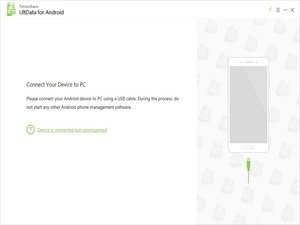





There are no reviews yet.