Description
Introduction to MiniTool PDF Editor
MiniTool PDF Editor is a versatile software solution designed to enhance the management of PDF documents. Its primary purpose is to provide users with an efficient tool for editing, converting, and organizing PDF files seamlessly. Whether you are a student, professional, or simply someone needing to handle PDF documents regularly, this software aims to address the common challenges faced in working with PDFs, such as editing text, images, or converting files to and from different formats.
One of the key features of MiniTool PDF Editor is its user-friendly interface, which makes it straightforward for individuals of all technical backgrounds to navigate and utilize its capabilities without a steep learning curve. The software allows users to edit text and images within PDF files directly, ensuring that any required modifications can be made quickly and efficiently. Additionally, it supports the conversion of PDFs to various formats, including Word and Excel, allowing users to work with content in their preferred formats.
Moreover, MiniTool PDF Editor is compatible with multiple operating systems, including Windows and Mac, making it accessible to a broader range of users. This cross-platform functionality ensures that no matter where and how users operate, they can take full advantage of its features. Typical use cases for this software include not only simple tasks like editing text but also more complex needs such as annotating documents, merging files, and managing PDFs effectively.
In terms of user experience, MiniTool PDF Editor delivers an intuitive design that enhances productivity, allowing users to focus on their tasks without being hindered by complicated navigation. As we explore its various functionalities, you will gain insight into how this powerful tool can simplify your PDF management tasks.
Key Features and Functionalities
MiniTool PDF Editor stands out in the crowded field of PDF software due to its diverse array of functionalities tailored for both casual users and professionals alike. One of the core features is the comprehensive PDF editing tool, which allows users to modify text and images directly within the PDF document. For instance, whether you need to update a report for work or alter a family itinerary, this feature ensures that you can make precise adjustments without starting from scratch.
Another key functionality is its robust conversion options, facilitating the transformation of PDF files into various formats, including Word and Excel. This is particularly beneficial for individuals who require editable documents for further processing or data manipulation. Users can easily convert PDF contracts into Word format to add comments or adjustments, which streamlines collaborative efforts.
Merging and splitting PDFs is yet another powerful function. For example, if you are organizing documents for a project, you can seamlessly merge multiple PDFs into a single file, improving accessibility. Conversely, the splitting tool allows users to break down large documents into smaller, manageable parts, perfect for printing or sharing specific sections without overwhelming the recipient.
Additionally, MiniTool PDF Editor includes a suite of annotation tools, catering to users needing to add comments, highlights, or notes to documents. This feature is particularly useful in academic or corporate settings where feedback and collaboration are essential. The software also offers advanced capabilities, such as OCR (Optical Character Recognition), which transforms scanned documents into editable text, greatly enhancing productivity for power users engaging in complex projects.
By incorporating these features, MiniTool PDF Editor emerges as a versatile and efficient tool suitable for a wide range of personal and professional tasks, positioning itself as a valuable asset in PDF management and manipulation.



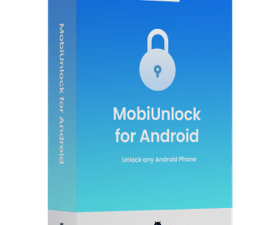




There are no reviews yet.